My Color Wheel
My Color Wheel
Project Process
This was our first project in the Graphic Design rotation of e-Comm. This project was to create our own color wheel. To do so, we used the computer software Adobe Illustrator. The process included creating shapes with the shape tool and lining them up correctly with the selector tool. Then fill them with the correct color, and labeling them with the text tool. It tool one day, and was not very challenging.
What I Learned
This project has helped me learn how to use Adobe Illustrator, and what all the tools are for. It also showed me that graphic design is a lot more complicated than I thought it was. I also learned about colors, and terminologies for everything on the color wheel. I learned about mixing colors, and that the primary color always comes first in the name of a tertiary color.
Conclusion
Overall, I am very happy with how my color wheel turned out. It is very clean and organized. I think the colors I chose were very accurate. I think the red-violet and the blue-violet could be better. I wasn't as sure about those than the other tertiary colors. Next time, I would maybe research the colors more before-hand, so that they are all completely accurate. I would keep everything else the same. I am happy with the primary and secondary colors, the fonts, and outline thicknesses I used.
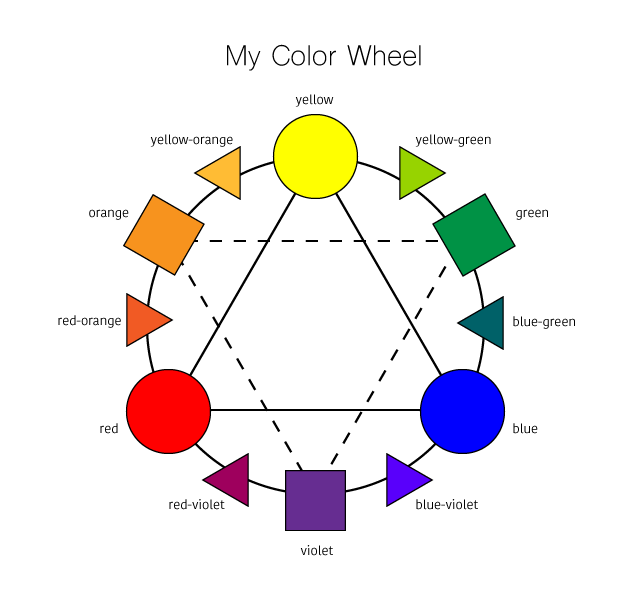


Comments
Post a Comment