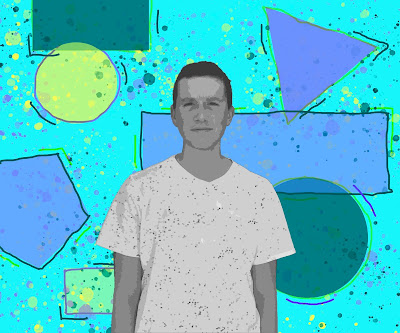Printing Processes
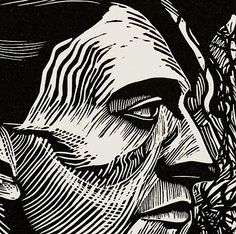
Relief Process Relief printing is the process of cutting or etching a surface so that the leftover surface is what is printed. You can use a barren with your hand, usually done with very thin paper. The printing is done on a plywood block. The grain will change how black the black areas appear. 1) Tone your wood block with a jet black wash 2) Use an aid to transfer the drawing 3) Decide on where you want white or black line imagery 4) Roll ink onto the block 5) Place the block on the press 6) Pass it through transferring the ink to paper Intaglio Process A printing process where the image area is below a flat surface of your printing plate. There are several options including dry point and etching. Dry point moves the metal and creates a burr where the ink is held. Etching involves a much longer process of preparation of the plate to create a trough the ink will sit in. 1) Prepare the plate for printing 2) Wipe the plate with ink 3) Remove excess i