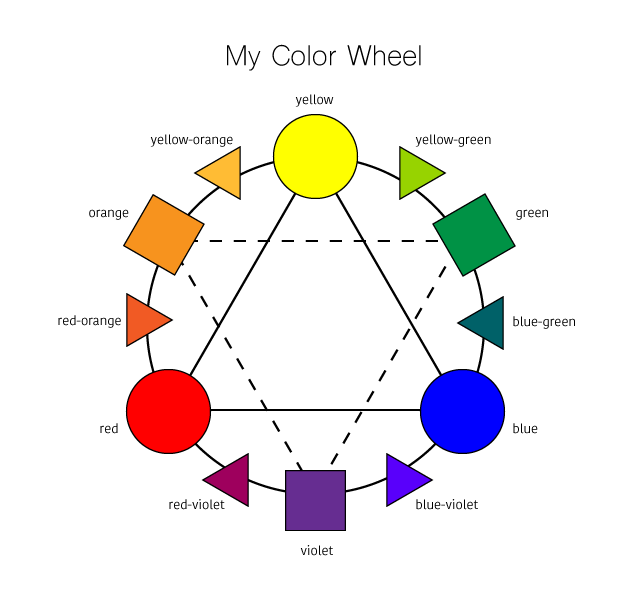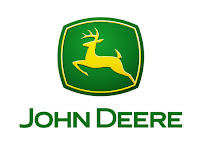Name Typeface Project

Name Typeface Project Project Overview In this project, we used Adobe Illustrator to write our name, and identify parts of a typeface. We labeled the Caps Height, the x-height, and the Baseline. After that, we identified and labeled 10 more parts on the letters. It was a very quick and easy project. The final product is my first and last name, with labeled typeface parts. What Did I Learn About Typefaces? With this project, I learned a lot about different typefaces. I learned about Serif fonts, and that they have serifs, which stick out from the lettering. These tend to be more formal. There is also Sans Serif fonts, which don't have serifs. Sans is French for without. These fonts tend to be more informal. There is also more decorative fonts, which can be used for logos and signs, as long as they're used appropriately. I also learned that fonts can be used in the wrong situations. Be careful when choosing your fonts!